Automatically import your business data into Google Sheets™ to build reports and dashboards
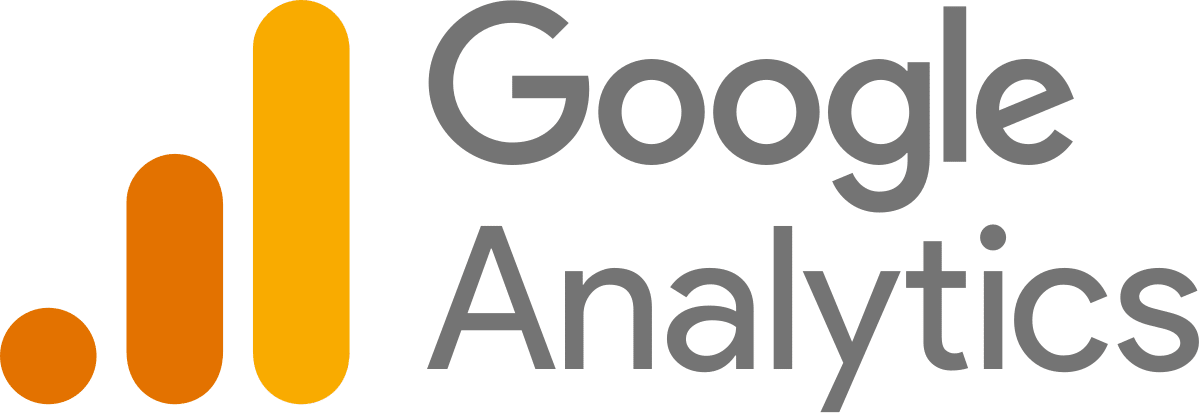
Why Sheetable?
Import your data in seconds without manually exporting and importing CSVs or writing custom code.
Analyse, filter and build reports on top of your core business data in a tool you already use and love - Google Sheets™.
Build sales and marketing reports and dashboards with data from tools like Stripe, Google Analytics™, Google Ads™, Facebook Ads and more.
Save hours every week by automating your data import process and focusing on what matters - growing your business.
How does it work?
- Install the Sheetable add-on from the Google marketplace.
- Open a new or existing spreadsheet into which you want to import data.
- Launch Sheetable from the Extensions menu.
- Connect your Stripe account.
- Import your data.


